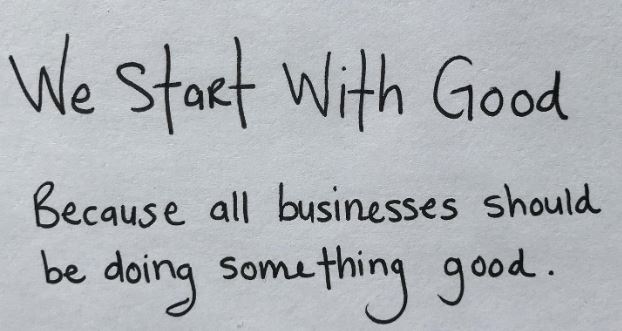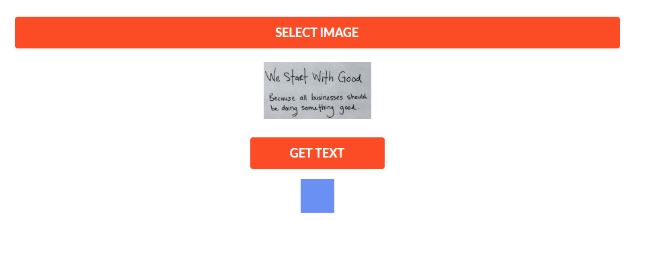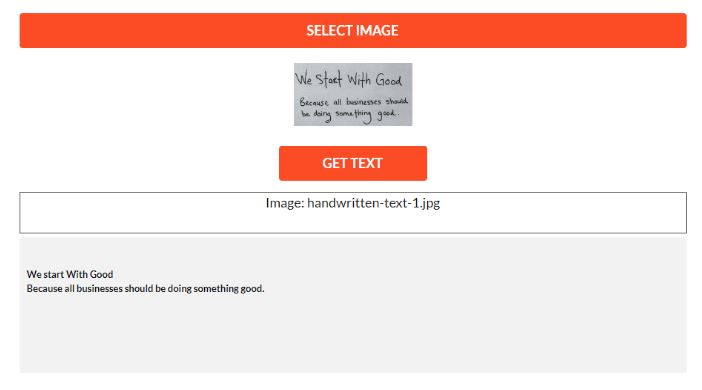Have you ever felt the need of converting a handwritten or printed paper into digital form? Digital data is easy to sort, edit and store. With digital, you can save a whole library in one portable USB and take it wherever you want. If yes, then you should learn about OCR Technology.
Contents
What does OCR mean?
OCR Stans for optical character recognition. The technology utilizes advanced AI technology to convert printed, handwritten, scanned, or PDF data into an editable format. The AI enables a computer to recognize the text, interpret it, and then produce a comprehensible output.
The 21st century is all about tech revolutions. With more than 63% of the world using the internet, there is an unending demand for converting all types of data into digital form. The digital data can be shared via social media platforms, emails, and other online resources.
The modern OCR software gives you 90% accurate results. This efficiency has prompted professionals all over the world to use this technology for their benefit. In 2021, the global OCR market was worth 8.93 Billion USD.
How Beneficial is OCR?
The OCR has found its utility in healthcare, retail, banking, automation, robotics, banking, government record keeping, and all other businesses requiring process automation and data analytics.
These are the benefits that OCR can bring to an individual or a company.
- It provides ease of data collection.
- It helps in sorting and storing information
- It is useful in data interpretation
- It connects various data streams to give a holistic outlook.
- It automates hefty processes (material verifications, security checks, banking transactions, etc.)
- It reduces the pressure on humans
- It increases productivity
- It makes your information secure
- It helps in receiving customer feedback
- It helps in employee retention
- It improves customer service and overall turnover
Based on these benefits, we believe every person or business should use this technology to their advantage. If used well, it can be of immense help.
OCR Techniques
We all know that it isn’t easy to convert all images into editable forms. It requires cutting-edge technology.
The modern OCR tools are capable of giving 90% accurate results. The reason for this success rate is these 3 techniques:
-
IWR
IWR stands for intelligent word recognition. The technique allows OCR tools to recognize complete words from a printed, scanned, or handwritten image. The AI algorithms used are very advanced, which can identify and extract humanized text. The technique prides itself on giving comprehensible output.
The OCR tools also utilize NLP, natural language processing. The NLP enables a computer or robot to understand and respond to a human text.
Due to word recognition, they are most suited for extracting text from handwritten or printed text.
-
ICR
ICR stands for intelligent character recognition. The technique analyzes the shapes of characters in an image. It doesn’t concern itself with completing the word before giving output. The technology understands shapes as distinctive letters.
Due to this, it is particularly useful for QR scans and blurry images. It can perform zonal OCR, extracting data from the desired zone.
-
Optical Word Recognition
It is the oldest technique. It uses optical devices to make sense of the words. The technique doesn’t employ the latest AI technologies.
The technique is useful for converting PDF files into an editable format. In other conversions, the quality gets compromised. As it lacks efficiency.
To have hands-on experience, we recommend you use any credible OCR online tool.
In What way does it work?
To understand how OCR extracts text from images, consider the below example.
-
Choose an image /document
The first step is to choose an image. This image would act as an input to the OCR tool. To get an accurate result, you should choose a high-resolution image with comprehendible language.
Based on the above principle, we have opted for the following image:
-
Select the right OCR Tool
In the 2nd step, you should choose a quality OCR tool. The market is filled with numerous OCR tools, each claiming to be the perfect solution for the job. But as they say, five fingers can’t be equal. Can they?
Therefore, you should make a criterion for selection. A quality OCR tool should be accurate and efficient. So that it can extract all details from your image in a short span.
Based on the stated criteria, we have chosen the following tool.
-
Upload the desired image/document
After choosing the right tool, now it is time to upload your image or image. The image can be in JPG, PNG, or scanned form while the file can be in PDF or any other format.
However, before uploading you should know whether your tool supports your image or file format or not.
In our example, the tool can accept the JPG, PNG, GIF, OR SVG formats. So, after verification, we have uploaded the selected image.
Consider the below image
-
Click “Get Text”
After completion of the upload, click the option of “Get Text” to proceed further. The tool would start working and an icon for processing would appear.
See the below image, the blue icon indicates the tool’s working.
-
Retrieve your Text
Lastly, just extract your desired text. The tool takes a few seconds to extract editable text from the image. You can verify the accuracy of conversion by comparing both versions. This text should be editable and easy to process.
For our example: See above the tool has translated the exact words:
“We start with Good
Because all businesses should be doing something good”
The tool also has the option of copying, you can copy the selected text at your convenience.
By following these simple steps, you can extract any text from a pdf or any other object. You can convert coursework, business documents, transaction details, or any other important image by this simple method.
FINAL REMARKS
The OCR can help professionals and businesses in improving their respective performances. It can collect, sort, and secure your data.
This article explains the numerous benefits of OCR tools and how you can use them to extract text from printed or scanned images. Try it out and let us know about your results.