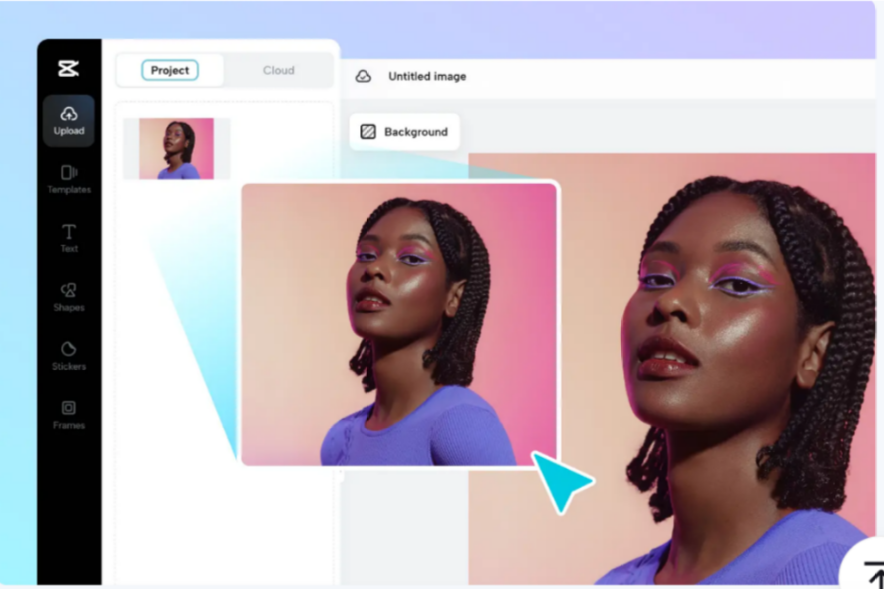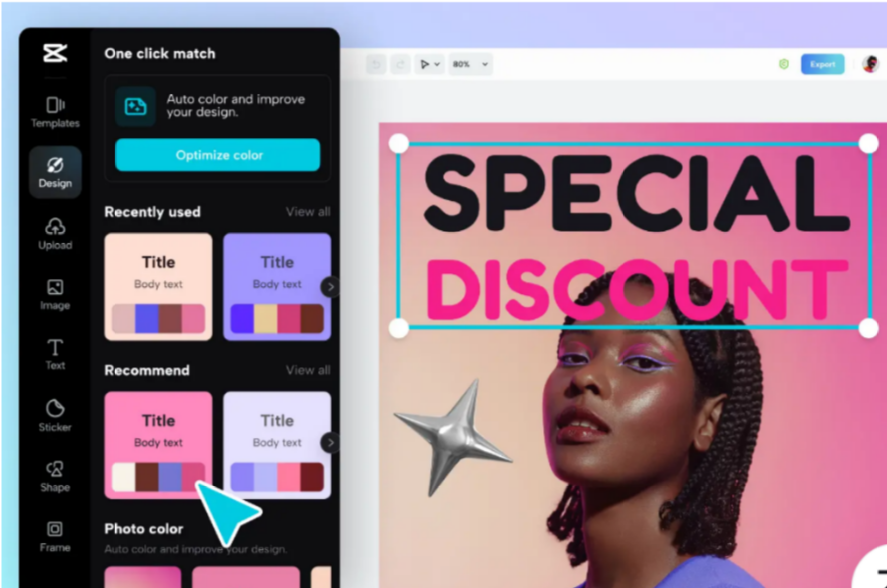In an office, collaboration between teams is essential. Behind every successful project, multiple teams are working together and collaborating to get things done in a better and fastest way. However, all the teams did not qualify for the quality of working together. Employees sometimes ignore the emails and managers are waiting to get the updated progress report on emails as well. An online photo editor like CapCut Creative Suite provides the online feature of team collaboration that lets the companies invite their teams to the cloud. In this article, we will discuss the importance of team collaboration features and how companies can make their work efficient with this feature.
Contents
Why Should Companies Consider Team Collaboration on the Cloud?
The two main features of an online photo editor besides tools the cloud backup and team collaboration. From small businesses to large entities, corporate offices, advertising and marketing agencies, digital content creators, etc can get unlimited benefits from a team collaboration feature. By using this amazing tool, you can work together, share files, and use the cloud for data saving. If you want to meet your deadlines and develop a connection with your seniors and top management, use the team collaboration feature of the CapCut creative suite.
It is One Effective Team Communication Tool
It’s time to identify the shortcomings teams in the corporate sector face and look for a smart solution for their work productivity. With the help of using team collaboration in an online photo editor, anyone a comment directly on the project in progress. CapCut Creative Suite always provides instant notification to all the members about any change made to the project. It keeps your files up-to-date and helps to keep everyone in the loop. You can click on the notification button so that no important update can be missed by any team member. The feature of team collaboration helps meetings and work systematically.
It Allows Real-Time Editing and Quick Feedback
Okay! It’s time to imagine a situation where you and your coworkers are working on the same project and doing edits. In the common scenario, whenever you make an edit you first upload a file. After uploading you will email the final version of the file to your coworkers and wait until they review it. After a few hours or after a day, they may open your email, download the attachment, view the file, and suggest further customization. Now, you will get the file back and again you will make suggested edits. In short, the process goes on. Can you count the hours and number of emails you forward and receive in the entire project timeline? Remember that time is money that’s why an online photo editor like CapCut offers a free team collaboration feature to make your edits go smoothly.
Strongly Encrypted Files in Team Collaboration
The main advantage of using an online photo editor is to boost work development and productivity. The team collaboration feature uses innovative technology and it’s the fastest way to communicate and work simultaneously on a project. An online photo editor like CapCut Creative Suite provides an equal opportunity for coworkers to establish good relations with each other. Moreover, all the edits, files, and projects are strongly encrypted so that no one can steal or provide any harm to your files. With the CapCut creative suite, there is no need to freak out about security. It allows the user to just focus on creativity.
Step-by-Step Guide to Managing Team Projects in CapCut Online Photo Editor
Here comes the step-by-step guide to managing projects and providing solutions to complete tasks in a short time.
-
STEP 01: Sign up with an email
To create your account on the CapCut online photo editor, use your email ID, to sign up. Go to the CapCut website on the online web and click on the signup button. Enter your email address and suggest the name of your account.
-
STEP 02: Start importing files
Moving forward, start importing your files like photos or videos to an online photo editor by CapCut. Upload as many photos or videos a go.
-
STEP 03: Apply tools without hesitation
Now apply magic tools without hesitation. You can alter the image or video background or add a transparent background. You can further add text and pictures in a post.
-
STEP 04: Downloading
It’s time to download your files after getting the finalized version by using the export button.
Conclusion
The flexible CapCut Creative Suite meets the needs of people, organizations, and content providers. Millions of users depend on its online photo editor, powerful video editing, and collaboration tools. CapCut simplifies content generation, improves personal projects, and grows your brand’s web presence. Learn how CapCut’s Creative Suite boosts productivity.