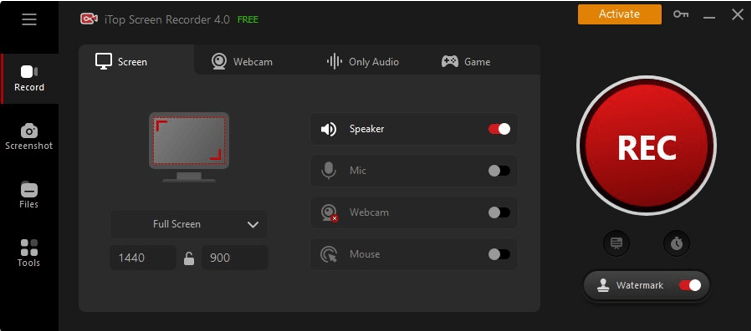Screen recording software has become increasingly popular in recent times, especially with the rise of online learning and remote work. Screen recorders allow you to capture and record your computer screen, including all activities, movements, and audio. They are incredibly useful for creating tutorials, presentations, demos, and even gaming content.
However, not all screen recorders are created equal. Some may come with annoying watermarks, while others may have limited features or poor video quality. That’s why it’s crucial to choose the right screen recorder that meets your needs and requirements.
In this article, we will discuss the five best screen recorders for PC without watermarks, which can offer excellent video quality and a range of features to enhance your screen recording experience. So if you’re looking for the perfect screen recorder, keep reading.
iTop Screen Recorder
iTop Screen Recorder is a powerful, intuitive, and feature-packed screen recorder that makes recording your computer screen incredibly easy.
Whether you’re looking to create video tutorials, capture gaming highlights, record webinars, or online meetings, iTop Screen Recorder has got you covered. It is the best screen recorder for PC. Let’s have a look at some of its features.
Four Recording Modes
One of the standout features of iTop Screen Recorder is its four recording modes. You can choose to record your entire screen, a specific window, or a custom area, making it easy to focus on the essential parts of your screen.
Additionally, with the game mode, you can record your gameplay without any lagging or FPS drops.
High Definition Recording
iTop Screen Recorder allows you to record in 1080p HD or 4K, ensuring that your videos look stunning and professional. The built-in advanced editor helps you make your videos even better by allowing you to edit, crop, add text, and adjust brightness and contrast.
Webcam and Audio Recording
One of the most impressive features of iTop Screen Recorder is that it allows you to record your webcam and audio simultaneously. This means you can create personalized video content that includes your voice and image, making it more engaging and relatable. The webcam recorder also lets you adjust the virtual background or remove the background altogether, making your recordings look even more professional.
Noise Reduction and Denoiser
The free audio recorder for Windows from iTop Screen Recorder allows you to capture audio-only inputs like your favorite music, live radio, podcasts, etc.
The denoiser feature helps reduce or completely remove background noise while recording, ensuring that your audio is crystal clear and of high quality.
Sharing Made Easy
Once you’ve finished recording and editing, sharing your videos has never been easier. You can save your recordings as MP4, AVI, or any other popular formats and share them on social media or video hosting platforms with just one click.
Icecream Screen Recorder
Icecream Screen Recorder is a popular screen recording software that allows users to capture any area of their screen as a video file or a screenshot.
It offers easy-to-use features such as audio recording, a drawing panel, a webcam overlay, and more. With Icecream Screen Recorder, users can record webinars, games, Skype calls, and other activities on their desktops.
Pros
- User-friendly interface
- Supports multiple video formats
- Allows adding logo and watermark to videos
- Offers scheduled recording feature
Cons
- Free version only allows recording up to 5 minutes
- Limited editing features
Movavi
Movavi is a screen recorder software that offers high-quality recording and editing features. Users can capture their screen, webcam, or audio with ease and edit the recorded videos using its advanced editing tools.
Additionally, Movavi supports multiple video formats and allows users to customize their recordings by adding effects, captions, and background music.
Another great feature of Movavi is its support for hardware acceleration. This means that the software utilizes the processing power of your computer’s graphics card to improve the recording speed and overall performance.
While Movavi is a paid software, it offers a free trial version that allows users to test out its features before purchasing. However, some of the advanced features are not available in the free version.
Pros
- Excellent editing features
- Supports multiple video formats
- Captures audio from multiple sources
- Offers webcam recording feature
Cons
- Can be expensive for some users
- Some features are not available in the free trial version
Screenrec
Screenrec is a powerful and lightweight screen recorder software that allows users to capture their screen in high-quality videos. It offers instant sharing options, including cloud storage, email, and social media platforms. With Screenrec, users can record their screen with or without audio and customize the recording quality as per their requirements.
Pros
- Lightweight and easy-to-use interface
- Offers unlimited storage space
- Allows recording system audio
- Provides instant sharing options
Cons
- Limited editing features
- No webcam recording feature
Bandicam
Bandicam is a popular screen recording software that offers advanced video and audio recording features for Windows users.
It captures high-quality videos and allows users to customize the recording quality, FPS, and video format. Additionally, Bandicam supports hardware acceleration, which enhances the recording speed and performance.
Its game recording mode allows users to capture the gameplay footage without any lag or delay, providing an excellent gaming experience.
Additionally, Bandicam supports real-time drawing and chroma key features, which are useful for creating tutorial videos and other online content. With its advanced video and audio recording features, Bandicam ensures that users get the best screen recording experience possible.
Pros
- High-quality video recording features
- Supports hardware acceleration
- Allows adding logo and watermark to videos
- Offers game recording mode
Cons
- Limited editing features
- No webcam recording feature
- Can be expensive for some users
Conclusion
While there are many screen recorders available on the market, choosing the right one can be overwhelming. In this article, we have outlined the top five best screen recorders for PC without watermarks. Each software has its unique features, pros, and cons that cater to different needs and preferences.
However, among these screen recorders, iTop Screen Recorder stands out. It offers a user-friendly interface, advanced video, and audio recording features, and supports multiple video formats, making it an ideal choice for content creators, educators, and professionals