Have you ever found yourself in a situation where you need to convert a PDF document into a Word document, but the headers and footers are missing or not properly aligned? If yes, then you are not alone. Converting PDFs to Word can be a challenging task, especially when it comes to preserving the formatting of the original document, including headers and footers. However, with the right tools and techniques, you can easily convert PDF headers and footers into Word format. Foxit PDF to Word Converter preserves the original layout, formatting, and graphics of the PDF file, ensuring that the converted Word document looks like the original. In this article, we will guide you on how to convert headers and footers from PDF to Word step by step.
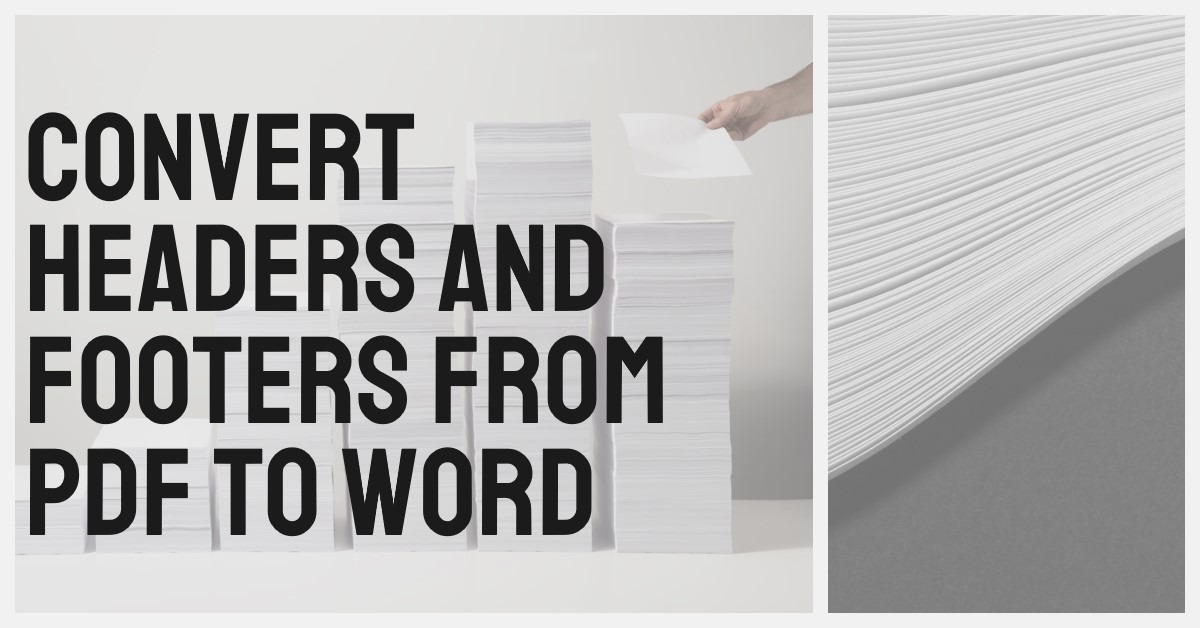
PDF files have become the preferred way to share and distribute documents in today’s digitally-driven world. However, what happens when you need to edit or modify text within a PDF file? Therein lies the problem as PDFs are not easily editable. When it comes to editing a document, most people prefer to use Microsoft Word. So, how do you convert PDFs into Word documents while still retaining essential elements such as headers and footers?
Headers and footers are critical components of any professional document. They provide vital information such as page numbers, company logos, and author names that should not be lost during the conversion process. Thus, it is essential to know how to convert PDF to Word documents while still preserving header and footer information.
In this blog post, we will outline various methods that can be used to convert PDF files into Word documents without losing header and footer information. We will discuss the use of software, online tools, and manual methods for converting PDF to Word documents with header and
Understand the differences between a PDF and a Word document
In order to convert a PDF to a Word document while preserving the headers and footers, it is important to first understand the basic differences between these two file formats. A PDF, or Portable Document Format, is a file format that preserves the formatting of the original document and can be viewed on nearly any computer or device without the need for specialized software. On the other hand, a Word document is typically created and edited in Microsoft Word and saved as a .docx file. While both formats can be used to create and share documents, they have different features and functions that may affect the final result of a conversion. It is important to keep these differences in mind when attempting to convert a PDF to a Word document in order to ensure that all content and formatting, including headers and footers, are accurately preserved.
Install a trusted PDF-to-Word conversion program
Converting a PDF to Word is a simple process that can be greatly beneficial, especially when dealing with documents that require further editing. However, one of the challenges with PDF-to-Word conversion is ensuring that the resulting Word document maintains the original headers and footers of the PDF file. In order to achieve this, it is essential to use a trusted PDF-to-Word conversion program. There are many conversion programs available online, but not all of them guarantee quality and accuracy in the conversion process. It is important to thoroughly research and select a program that offers the necessary features required to convert headers and footers successfully. This will ensure that the final document is of high quality, and that the header and footer information has been retained accurately.
Upload the PDF and select the word format to convert to
When it comes to converting PDF documents to Word format, there are several steps that are important to follow for a successful conversion. The third step is particularly critical – uploading the PDF and selecting the Word format to convert to. When converting a PDF to Word, it’s important to select the correct format to ensure that the document’s headers and footers are properly preserved. This will ensure that any headers or footers in the PDF file remain in the correct position in the Word document and are formatted consistently throughout. In order to achieve this, make sure to select the correct conversion settings and take the time to review the converted document to ensure the accuracy and formatting is preserved. Careful attention to these details will ensure a smooth and successful conversion process.
Review the settings to ensure correct conversion of headers and footers
When converting a PDF document to Word, it is essential to review the settings to ensure the correct conversion of headers and footers. Headers and footers are valuable additions to a document, as they provide essential information such as page numbers, author names, and dates. However, if not appropriately converted, they can cause complications or make the final document look poorly formatted. During the conversion process, make sure to select the option to convert headers and footers, and preview the document before saving. It is also a good practice to adjust the header and footer settings manually in the Word document to ensure that the conversion is correct. Taking these steps will ensure that your converted document maintains its intended structure and appearance.
Save the converted document for future use
Saving the converted document is an essential step in the process of converting a PDF to Word with headers and footers. Once the conversion is complete and you have reviewed the document, it is important to save it for future use. To do so, select “Save As” from the File menu and choose a location on your computer or cloud storage service where you would like to save the file. It is recommended to choose a file name that you will easily recognize and remember, along with an appropriate file type. Additionally, make sure to save the file as a Word document to ensure that the formatting and layout of the original document is preserved. By taking the time to save the converted document correctly, you can easily access it in the future for reference or future edits.
Conclusion
Converting PDF to Word with headers and footers is a widely sought after solution for many individuals and businesses. By following the simple steps mentioned in this article, you can easily retain the formatting of the headers and footers during the conversion process. This capability can save you a lot of time and effort, especially if you frequently work with PDF and Word documents. With the advantage of modern software and online tools, converting PDF to Word has never been easier!


