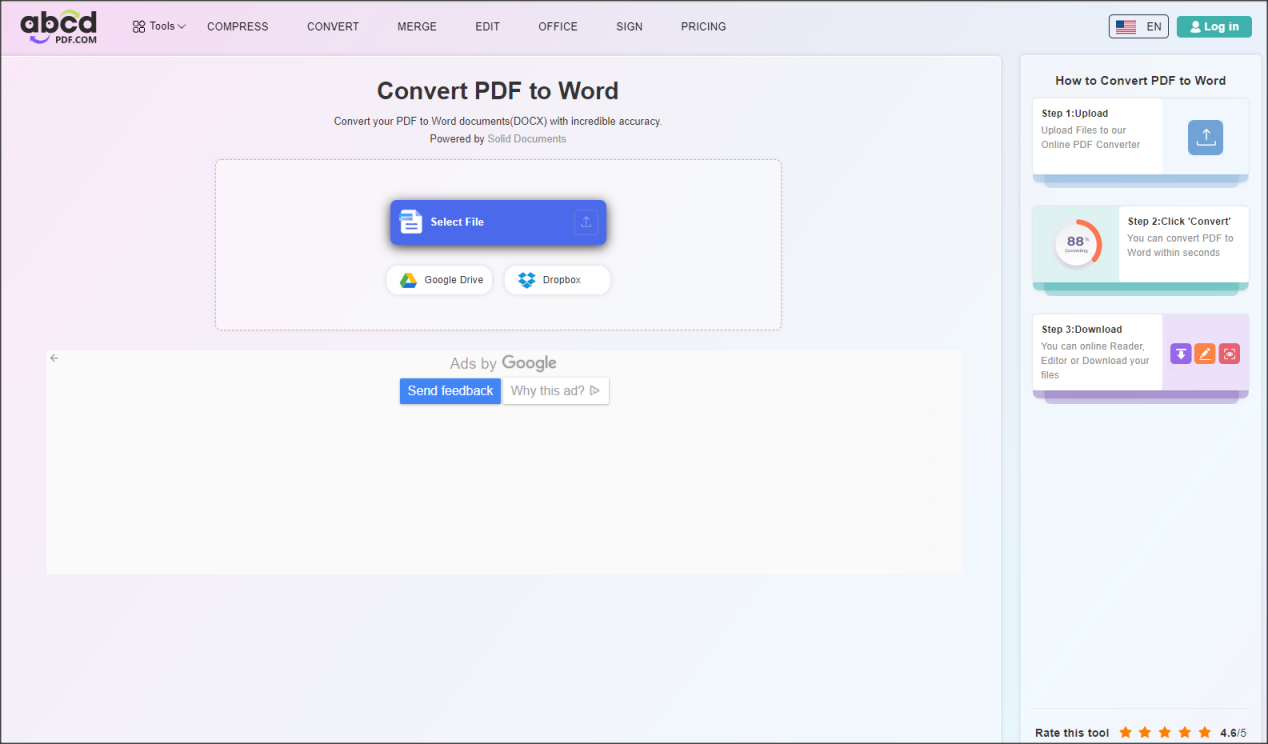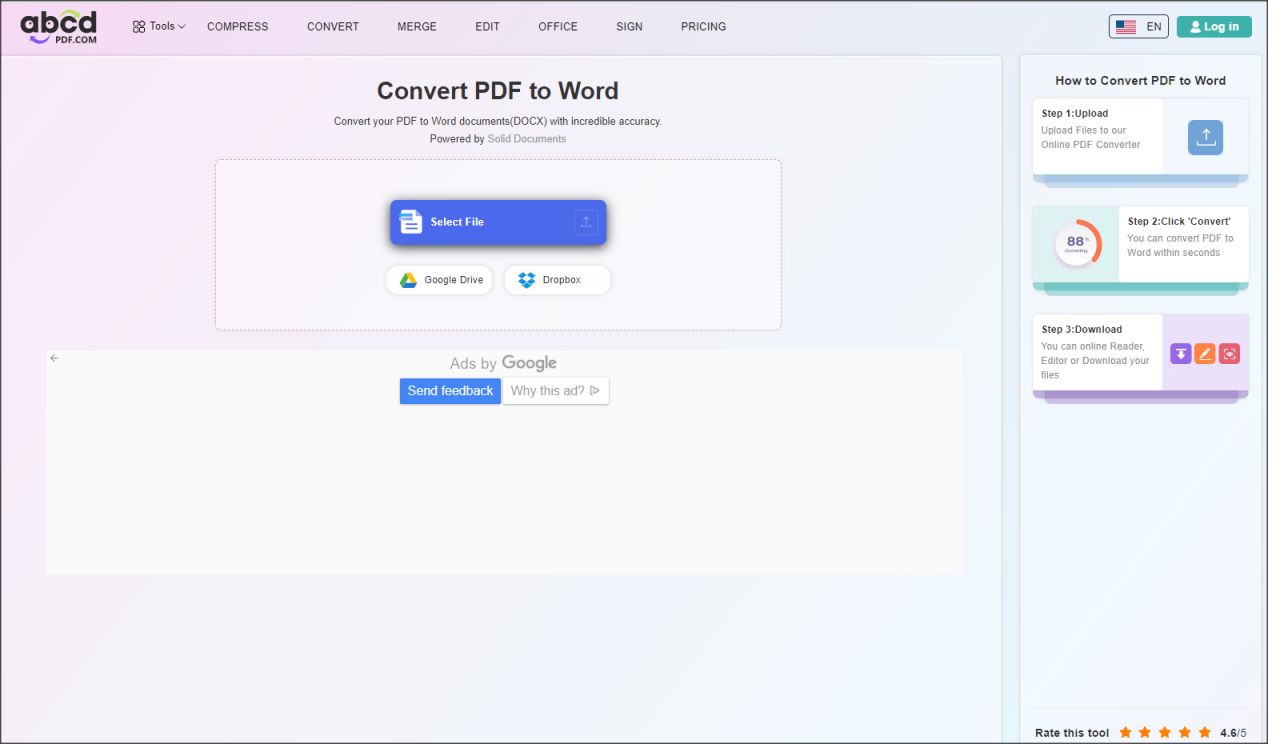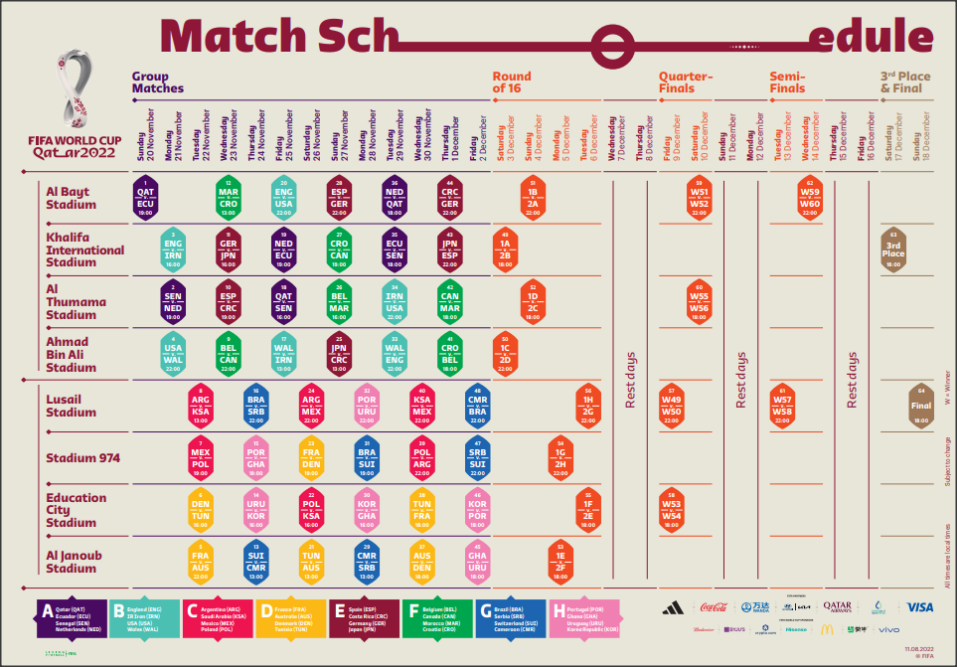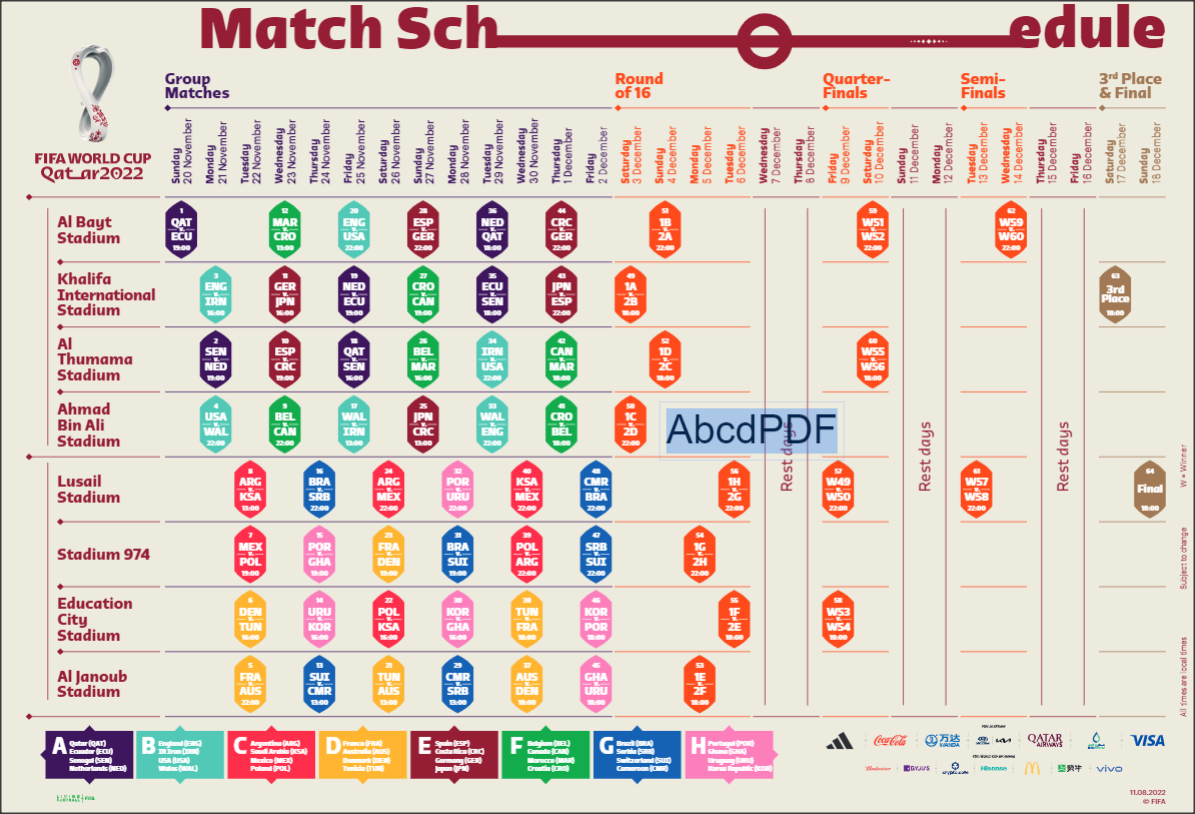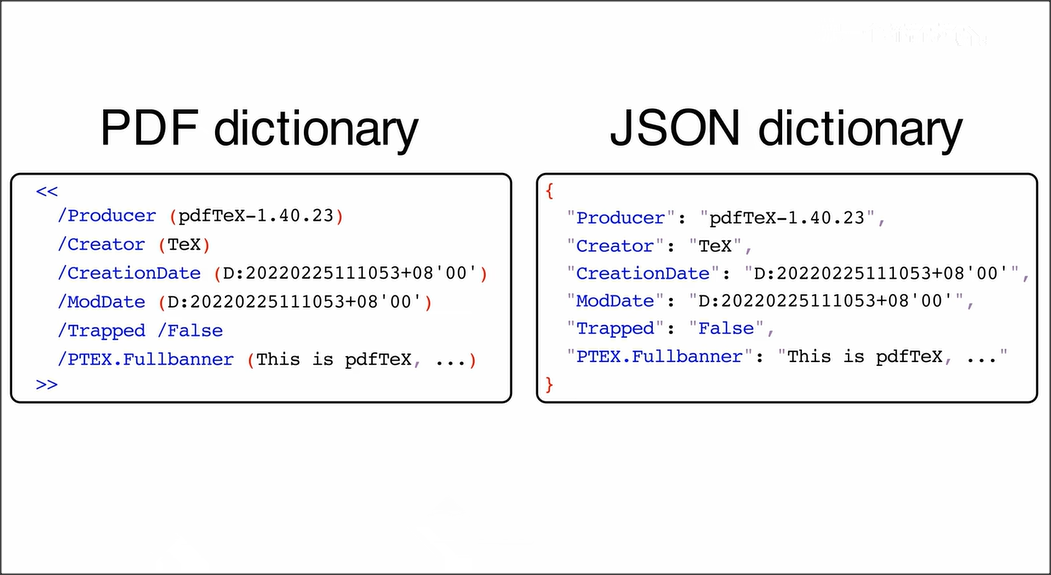How do I convert PDF to Word Free UK? PDF files are easy to print and circulate, but they need to be converted by a converter, and converters are usually divided into two types: online and offline. Today, I will introduce you a free online PDF that supports English. to Word converter, please refer to.
Advantages of PDF to Word Online Converter
Compared with offline PDF to Word tools, online converters usually do not need to register and occupy computer space. The advantage is that they can be used immediately, saving the time of loading software and selecting functions. On the other hand, the online converter only needs a computer and an environment that can be used to access the Internet, and does not need to install any executable program. For some people who often process PDF files, even if they change their computer, they only need to access the online converter. The URL can be used to process PDF files. What’s more satisfying about the online converter website is that some of them provide permanent free use, which is definitely worthy of collection by office workers.
AbcdPDF – PDF to Word Converter
Support 25 languages
The online converter introduced today is on the AbcdPDF platform, PDF to Word Converter supports 25 languages. You can switch freely among 25 languages by clicking the language icon in the upper right corner of the conversion tool.
Clear interface and easy operation
After clicking to enter “PDF to Word”, the operation of the next stage is clear at a glance, and there are clear operation prompts in the middle of the page. On the right, you can see more detailed operation guides and detailed introductions. The whole process adopts single-threaded operation, and the interface is clean and tidy. Even a novice who rarely uses a computer will learn it immediately.
Here are the steps for the tool:
Step 1. Visit the homepage of AbcdPDF platform and select “PDF to Word”.
Step 2. Select “Select File” to upload the file.
Step 3. Wait for the conversion to complete and download to the local.
It only takes 3 steps to complete all operations from PDF to Word, and the converted Word file supports free editing.
Fast and effective
Convert PDF to Word conversion is quite fast, which is mainly experienced in converting some small-capacity and relatively standard documents. Usually, for these standard small documents, the conversion can be completed in 1~2 seconds. For more complex and large-capacity documents, it still takes a certain amount of time.
Let’s take “2022 Qatar World Cup Schedule PDF” as an example, which is a PDF document before conversion and cannot be used for any effective operation.
After conversion:
The above picture is the effect of the converted Word document after opening, and enter and select “AbcdPDF” in the blank to prove that the Word document can be freely edited.
tool analysis
When it comes to accuracy, we have to popularize some common sense of PDF to Word here. At present, many online tool websites on the market claim that their products can achieve 100% accuracy, which is completely impossible. Even the best online conversion tools can only convert PDF to Word with 70% accuracy at most. rate, this is due to the multiple encoding formats contained in the PDF format itself. There should be very few online converters on the market that can handle 70% of complex files like Convert PDF to Word .
Through the Mutool tool, and then using TXT to open the PDF text, we will find that this is exactly the same as the common JSON data in programming.
After processing, it becomes like this:
From this, we have concluded that the composition structure of PDF is as shown in the following short table:
|
Object |
|
| Numerical value | True/false |
| string | array |
| hash table | |
The following is the definition of each function of PDF by analyzing the tree structure diagram:
| 1 | Pages |
| 2 | Contents |
| 3 | Resources |
| 4 | Pages |
| 5 | Contents |
| 6 | Resources |
| 7 | Pages |
| 8 | Contents |
| 9 | Resources |
| 10 | Pages |
| 11 | Image |
| 12 | Font |
| 13 | Fot |
| 14 | Info |
| 15 | Catalog |
It is necessary to restore the original information of the document from the fragmented fragments. The first is that the form of the text is not quite the same as what we have seen before. Here, the encoding of the text is transcribed into hexadecimal numbers. For example, a sentence in Word corresponds to a string that is neither GBK nor Unicode (UTF-16 or UTF-8), but an internal encoding of a font file. In order to export the text correctly, to generate the PDF, a mapping table (ToUnicode) is required for the font table. If this mapping table is missing in the PDF, or if the mapping is wrong, garbled characters will be exported.
The reason why Abcd PDF to Word can achieve such accuracy is due to the unique algorithm processing, which involves some particularities of the PDF format.
Before the converter converts these objects, it will identify and mark the code blocks of these objects in turn to ensure that the conversion result of each format will not deviate from the frame of the original object. Therefore, the ultra-high accuracy and computing speed of PDF to Word are inseparable from the unique conversion strategy and years of research results.
Summarize
How do I convert PDF to Word Free UK? This article shares the evaluation of the PDF to Word converter and some knowledge about the PDF format for you, hoping to help you learn more about this conversion tool.